Womazing
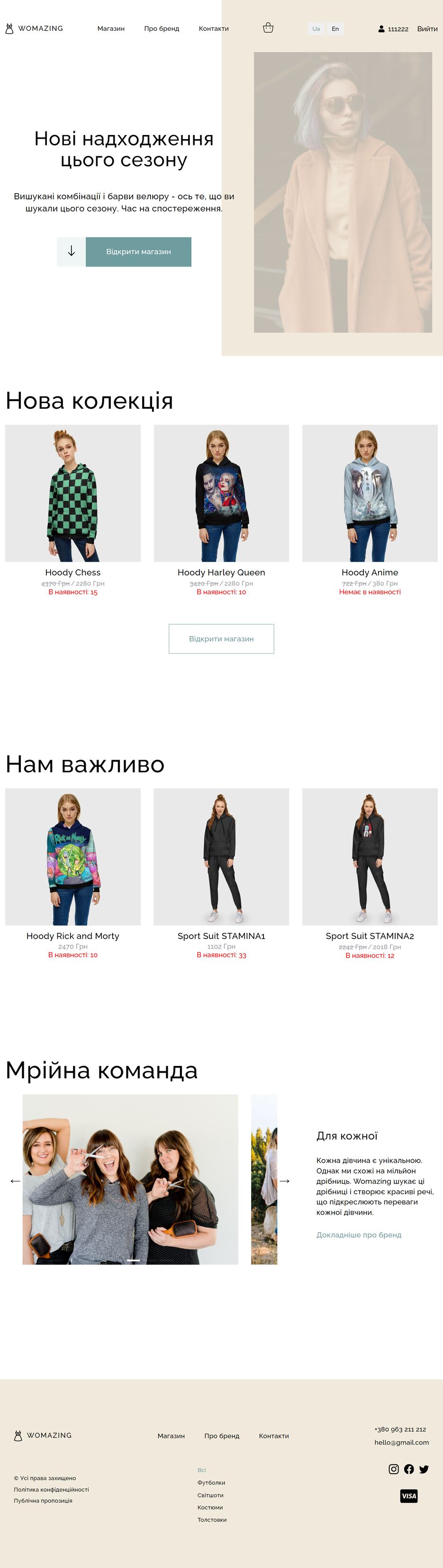
Demo: React App (precious-seahorse-946c07.netlify.app)
1. One of the key functions that I have implemented is user and administrator authentication with their respective privileges:
- User Privileges:
* Adding products to the shopping cart and placing orders.
* Viewing their own profile and the ability to update personal information and password.
* Viewing order history.
- Administrator Privileges:
* Adding products to the store.
* Setting discounts on products (if not already set).
* Admin dashboard:
Filtering and searching for products.
Uploading a table with data.
Sorting, editing, deleting, and adding all products.
Managing all registered users, including editing, deleting, and adding them.
Checking orders and sending them to customers' addresses.
- Registration involves the following fields:
* Username
* Phone number
* Password
* Password confirmation
* After successful registration, you will receive a coupon that can be used as a discount.
- Login is done using:
* Password
2. After logging in, you will be greeted with a homepage featuring four blocks. The first two blocks will take you to the store catalog, and the last block allows you to learn more about our brand.
3. In the "Store" section, you can browse products, but to add them to your cart, you need to register or log in. Product filtering is available by brand, price range, and discounts.
4. On the product page, you can choose the size and color of the product, add it to your cart, and view related products.
5. The "About the Brand" page provides a description of the brand, and the "Contact" page contains a Google map, our contact information, and a feedback form.
6. The "Cart" page contains a list of items you've added, and it remains active until you place an order or remove items. Here you can apply a discount coupon, clear individual items or the entire cart, and proceed to checkout.
7. On the "Checkout" page, you need to enter customer information, the recipient's address, and review your order.
9. A multilingual website Eng, UA