Photoshop
1600×363104 КБ
Открыть в полном размере

1600×36061 КБ
Открыть в полном размере

1600×36594 КБ
Открыть в полном размере
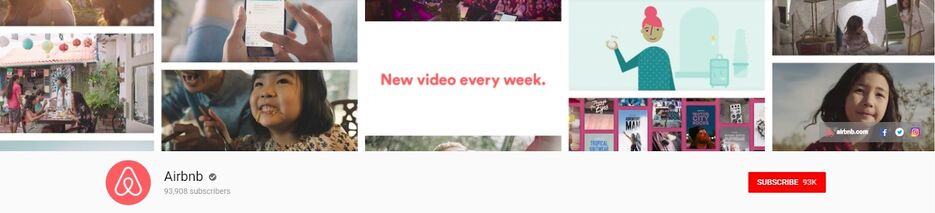
1600×35395 КБ
Открыть в полном размере
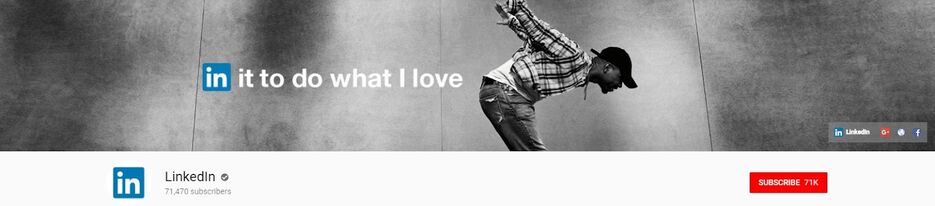
Great banners for your YouTube (and not only) channel in 1 hour. Any format, any content, all at the discretion of the client in a few steps.
1. High resolution
2560 x 1440 is a large file size. Some people watch YouTube videos on TV, so the banner should look good on larger screens as well.
2. Brand style.
The YouTube channel is an opportunity to promote your brand, but it should be done carefully. Don't sculpt the banner all at once: logo, slogan, call to action, and contact information. Place the logo in a "safe area" so it's visible on all devices. Use your brand colors, fonts, and overall style.
3. Relevant content.
It's easy to get carried away creating a design, and sometimes you can forget the main message. Banner design should be relevant to your brand and the content you post.