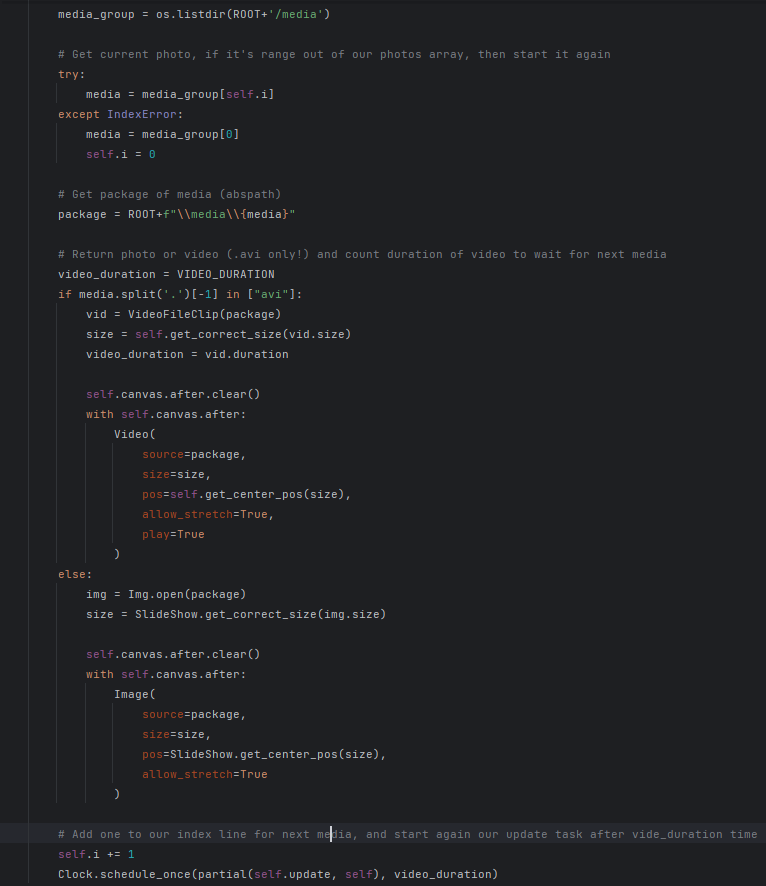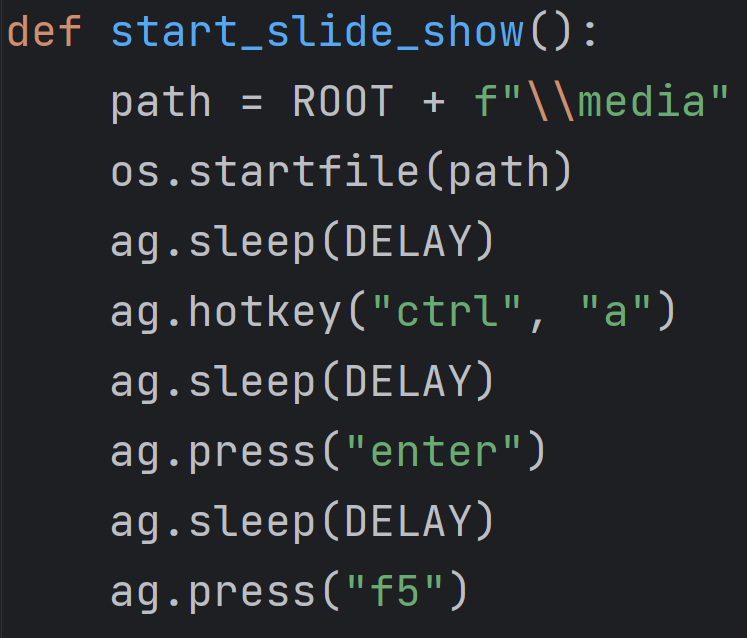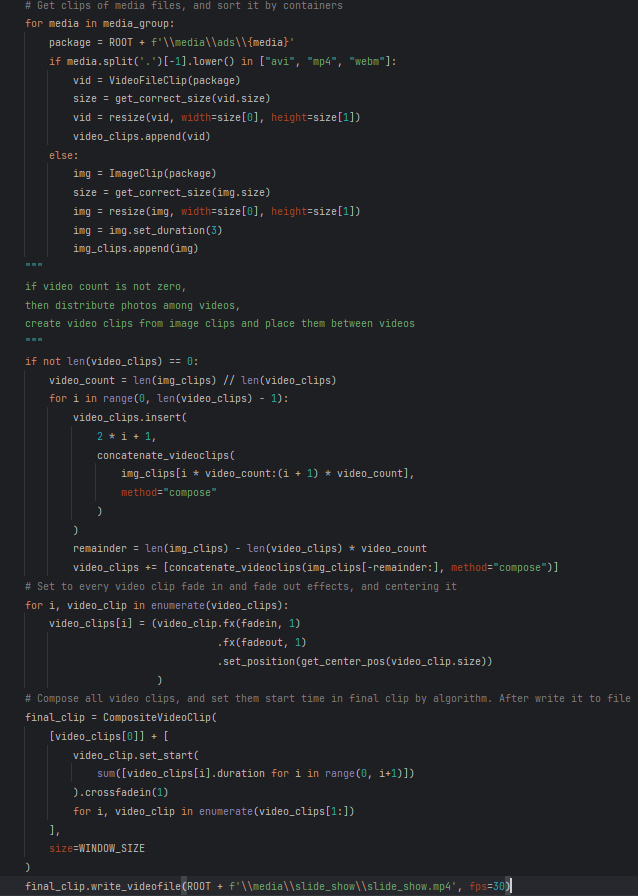Auto Slide-show playing
Разместите заказ на фриланс-бирже и предложения поступят уже через несколько минут.
Technical specifications
Auto run script, when computer starts
Show slide-show with photos and videos
Shutdown computer when work day is over
Solutions with big "But"
First try
I create Kivy python app, where it get from project directory media and loop it. And additional thread with shutdown algorithm.
So and it works, but you must have OpenGL 2.0 driver, but how I got know later, my client had only OpenGL 1.1 without the ability to update to the required version! Well, I could have left the client like this, but I decided to do a revision for free, so I made the following code version.
Second try
I change all logic of my code and create a new project. We have two threads. In the first one we have two stages:
Creating slide-show video (In this algorithm I made that if we have many videos and photos, then it will be go like video -> some photos -> video -> some other photos, so my algorithm sort it, you can see it in code!)
Play it in loop And the same with first try in second thread we have shutdown algorithm.
But my client again had a problem, his work computer can't to create it, because of RAM is too low. So I gave it one last chance and did the second revision and for free again! But this revision is solution already.
Solution
In the end, second revision was the solution, even though it was the most not interesting of all. It works with macros that I made with pyautogui and how in all others solutions is shutdown thread.
Conclusion
So it's works too easy, but in technical specification was written that we have to show slide-show, but not just start it with macros.
But my client was happy for this revision.
From now on, I won't bother with code like that anymore!)
I can't open all sources, because it's already code of my client(
Notations
See more photos and videos about this project you can here
All algorithms for centering and finding the correct size indicators for media depending on the screen size were written by me.
In first try I used only Kivy python and dependencies that needs: ffpyplayer, Pillow.
In second try I used only moviepy and dependence: Pillow==9.5.0.
In third try I used only pyautogui without any dependencies.