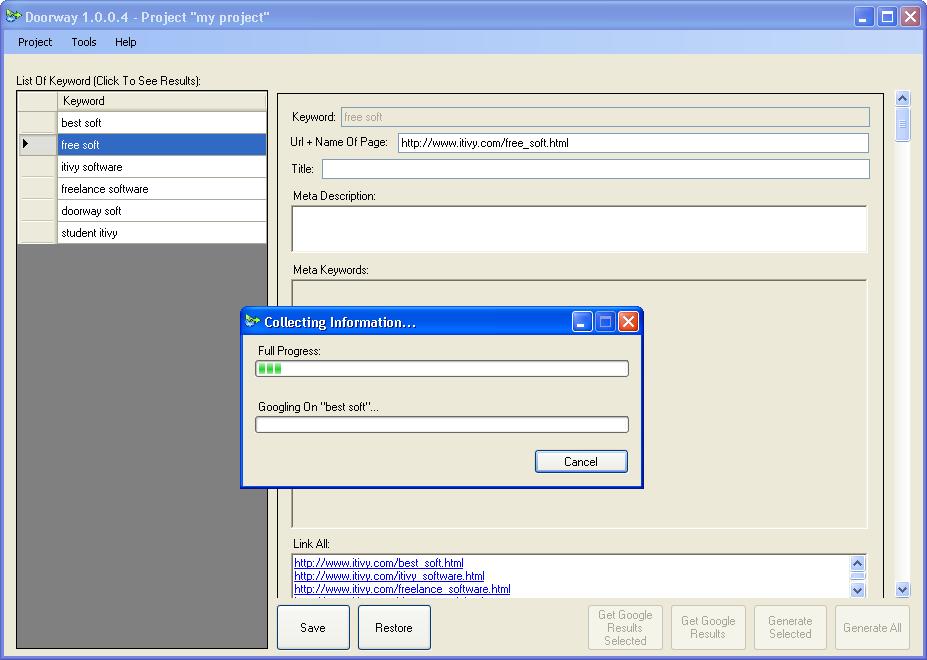Itivy©.Doorway Free - для создания doorway
Разместите заказ на фриланс-бирже и предложения поступят уже через несколько минут.
http://itivy.ru/ru/showcase/applicationdw/22/
___Description___________________________________________________________
This software help the user to create QUICKLY some HTML-pages (called usually doorway).
The pages created will be based on a template given by the users (with tags inside).
To create theses pages, the software got data from Internet, as Keyword, content of the results of Google search engine…
The final step of creation of each doorway will be validated by the user.
The software prepare each dashboard with data (got on internet mainly) and wait that the user validate. At this step, the user can modify EASILY all the fields for one HTML-page (doorway) and then validate. The software create the page and display the next dashboard for the next page…
___Technical Parameters__________________________________________________
The software developed as a windows application (to be executed on a desktop computer with a “.exe” file). Use package “Visual Studio”, language “C#” and technology “.NET”. For work with the software necessary to install free package “.NET Framework”, version 2.0 or high. The work of software tested on OS Windows XP/Vista.
___Definitions___________________________________________________________
Template: a HTML page with tags which start with “%” and ended with “%” (the developer can choose something else).
Keywords: the keyword can be a name or a sentence of some words.
___List of tags to be used in the template file__________________________
%MAINKW% - the doorway is based on this MAINKW
%KW% - random a keyword from the list of Keywords for this doorway
%TITLE% - of the HTML page which will be created
%METADESC% - of the HTML page which will be created
%METAKW% - of the HTML page which will be created (the list of all the KW got by %R-METAKW%
%RESULTxx% - result got on google and modify in the dashboard
%LINKALL% - display all the link to the page created by all the %MAINKW% for this template minus the link of the page of reference.
%TAGxx% - html text (can be ad sense code or link …)
Cannot be used in the template but in the tag %RESULT% in the set up screen (the tag: %RESULTxx% is a piece of HTML including %R-Title%, %R-DESC%... )
___Process of getting data from internet_________________________________
The tool got data from:
• google result;
• pages got from google result (Meta KW, Meta Description, Title, paragraph of text).
Google Result
• Make a research on “google.com”, “google.fr”, etc. with the MAINKW;
• take 3 url in random on each page till the 20th result. (the 7th first pages of result) %R-URL%;
• for each url, connect to this page and load for each pages:
o Title -- %R-TITLE%;
o Meta description -- %R-DESC%;
o Meta keywords.
For explanation of %R-TITLE%, %R-DESC%, %R-URL%, see section “SCREEN”, “1st screen / set-up”
At the end of the google research we have for each doorway page:
• Title, url and Meta description for each results (20 results).
• A list of Keywords of all the 20 Meta keywords got (list of unique Keywords without duplicate) for each doorway page.
___Use of software — function____________________________________________
How the software is working ? There are 3 steps:
1st step: create (or open) a project and fill the 1st form with main information to be able to get specify data from google
2nd step: google don’t like to receive a lot of request from the same IP. It’s obvious that the research will take a lot of time… depending of the amount of MAINKW. When we launch the research, you can create a new project. It’s possible even if in this time the 1st one is in process… of course we cannot close the program, if not, everything is stopped. We just know in a windows, which process is working (name of project).
3rd step: after the process of getting data from google and website is finished, we can start the step to create the doorway.
After starting of this software, we have 2 possibilities:
• 1/ new project;
• 2/ open a project
1/ new project
Name of the project : ___
(it will be the same name of the folder where the pages will be created)
After, the screenshot 1 is displayed.
function:
- save
- save as
- launch the research (start to get data from google and website)
- creation of doorway (display the results and open the dashboard to create doorway) this function is in grey if the google research is not finished.
2/ open a project
List of the project
It display the screen 1 and we have the same function as “new project” : (save, save as, research, see the result)
Info : if we already created the doorway and wanted to re-created one more time new doorway without new research, the dashboard for each page will display the previous data with modification if we made modification, but never the original data from google. Only the last data which create the doorway will be save.
Idea : we can immediately open an existing project and “save as …” to a new one to avoid to fill one more time some generals tags. It’s more fast and easily.
___Organization of files and folders_____________________________________
.. / doorwaytool / nameproject / project.PJT (all the data fill in all the form)
.. / doorwaytool / nameproject / [KWxx].html (all the list if doorway pages created)
.. / doorwaytool / nameproject / template.html
___MORE INFO_____________________________________________________________
More help info about this software you can take by email [email protected]